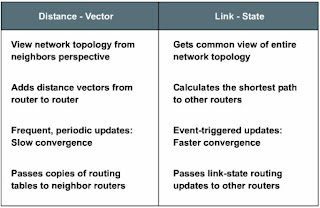Sunday, January 11, 2009
Saturday, January 10, 2009
Configuring Static and Dynamic NAT Simultaneously
This is the Diagram on how to configure a static and dynamic NAT Simultaneously

router (config)# ip nat inside source list 10 pool NAT
router (config)#ip nat inside source static 10.10.10.1 172.16.131.1

router (config)# ip nat inside source list 10 pool NAT
router (config)#ip nat inside source static 10.10.10.1 172.16.131.1
ip nat inside source static 10.10.10.1 172.16.131.1
then go to Interface e0
and type
interface e 0
ip address 10.10.10.254 255.255.255.0ip nat insideinterface s 0ip address 172.16.130.2 255.255.255.0
ip nat outside
ip route 192.168.1.0 255.255.255.0 172.16.130.1
access-list 7 permit 10.10.10.0 0.0.0.255
Configuring RIP

Router01 (config)# router rip
Router01 (config-router)# network 10.0.0.0
Router01 (config-router)# network 192.168.13.0
Router02 (config)# router rip
Router02 (config-router)# network 192.168.14.0
Router02 (config-router)# network 192.168.13.0
Router03 (config)# router rip
Router03 (config-router)# network 192.168.14.0
Router03 (config-router)# network 172.31.0.0
The IP ROUTE command
Router Neighbors
*Cisco Discovery Protocol
*Show cdp neigbor
*Show nedp neighbor detail
*Telnet
*Ping
*Traceroute
*Show cdp neigbor
*Show nedp neighbor detail
*Telnet
*Ping
*Traceroute
Router Show Commands
*Show running-config
*Show startup-config
*Show version
*Show flash
*Show interfaces
*Show ip interfaces
*Show hosts
*Show controller serial
*Show protocol
*Show startup-config
*Show version
*Show flash
*Show interfaces
*Show ip interfaces
*Show hosts
*Show controller serial
*Show protocol
Router Configuration Commands
(config)#hostname
(config)#enable secret
(config)#service password-encyption
(config)#ip host
(config)#ip name-server
(config)#ip domain-lookup
(config)#ip http server
(config)#clock rate
(config)#encapsulation
(config)#enable secret
(config)#service password-encyption
(config)#ip host
(config)#ip name-server
(config)#ip domain-lookup
(config)#ip http server
(config)#clock rate
(config)#encapsulation
CCNA2 Exam Review <2% finish>
Module 1
Introduction to WANs
A WAN is a data communications network that spans a large geographic area such as a state, province, or country.
Introduction to WANs
A WAN is a data communications network that spans a large geographic area such as a state, province, or country.
Subscribe to:
Comments (Atom)